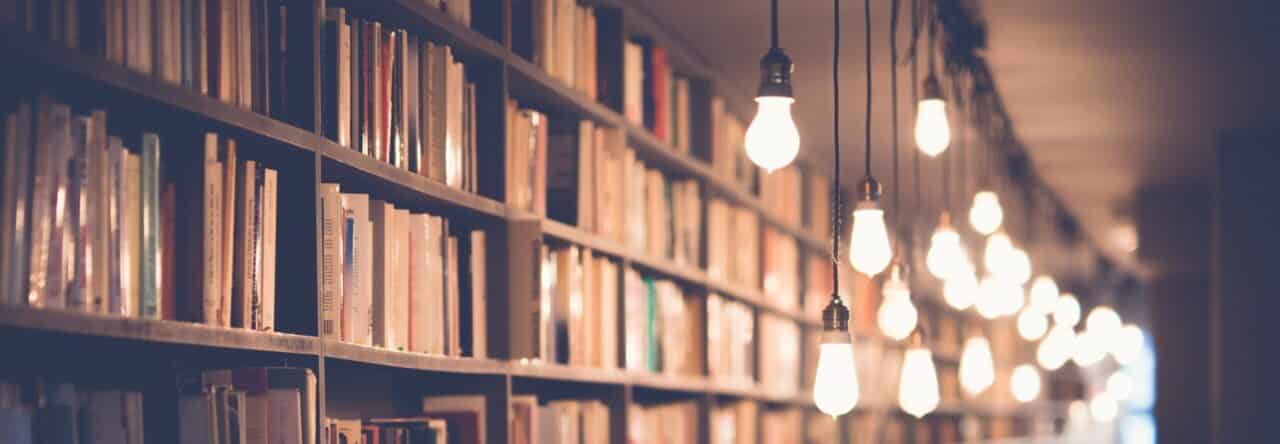In the realm of Android devices, security remains a paramount concern. With the constant evolution of cyber threats, ensuring robust protection for your smartphone is imperative. Android security apps equipped with web protection features offer a comprehensive shield against malware, phishing attacks, and other online vulnerabilities. Here’s a curated list of the top 15 Android security apps renowned for their web protection capabilities:
Norton Mobile Security: Combining a powerful antivirus engine with proactive web protection, Norton excels in safeguarding against malicious websites and phishing attempts.
Bitdefender Mobile Security: Renowned for its exceptional malware detection, Bitdefender’s web protection actively blocks malicious links and phishing scams during browsing.
McAfee Mobile Security: With a strong cybersecurity reputation, McAfee includes robust web protection, scanning for potential threats during web browsing, and securing Wi-Fi connections.
Avast Mobile Security: Offering intuitive features, Avast ensures secure browsing by scanning websites for threats and augmenting safety with Wi-Fi security scanning.
Kaspersky Mobile Antivirus: Known for its top-tier malware protection, Kaspersky extends its shield to web browsing, effectively blocking malicious links and phishing attempts.
Trend Micro Mobile Security: Delivering a comprehensive suite of security tools, Trend Micro actively prevents access to harmful websites and scrutinizes content for potential threats.
AVG AntiVirus: Combining security features, AVG AntiVirus detects and blocks malicious websites during browsing, complementing its anti-theft tools and performance optimization.
Sophos Intercept X for Mobile: With advanced protection measures, Sophos includes robust web filtering, deterring users from accessing risky websites and potential threats.
ESET Mobile Security: Efficient in malware detection, ESET also offers web protection by scanning websites for potential threats, ensuring safe browsing.
Lookout Security & Antivirus: Merging antivirus features with web protection, Lookout shields users from malicious websites and phishing attempts while providing added security layers.
360 Security: This app offers comprehensive protection with web protection tools, actively scanning for threats during browsing sessions.
CM Security Master: Known for its user-friendly interface, CM Security Master includes web protection to safeguard against online threats.
TrustGo Antivirus & Mobile Security: Trusted for its malware detection, TrustGo’s web protection actively blocks harmful websites, ensuring a secure browsing experience.
DFNDR Security: Providing a suite of security tools, DFNDR Security includes web protection features to prevent users from accessing malicious websites.
Armorfly Browser: This browser comes with built-in security features, actively blocking phishing attempts and securing browsing sessions
Why Android Security Apps are Essential?
Q1: Do I need an Android security app? Absolutely. Android devices are highly susceptible to malware and cyber threats due to their open-source nature. Security apps offer real-time protection against viruses, ransomware, phishing attempts, and other malicious activities that could compromise your data or device functionality.
Q2: Can these apps protect my data during online transactions? Yes, many top-tier security apps feature secure browsing and anti-phishing technologies. They actively prevent access to fake or malicious websites, ensuring your sensitive data remains secure during online transactions.
Q3: Are these apps resource-intensive and can they slow down my device? Modern security apps are designed to minimize their impact on device performance. They operate in the background and have minimal resource requirements. Opt for apps with good reviews regarding performance to ensure they don’t affect your device’s speed or battery life significantly.
Q4: How often should I update my security app? Regular updates are crucial. Cyber threats evolve rapidly, and security apps release updates containing new threat definitions, security patches, and performance enhancements. Setting your app to auto-update is advisable to ensure you’re always protected with the latest security measures.
Features to Consider in Android Security Apps
Real-time Scanning: Look for apps that offer real-time scanning of apps, files, and websites for immediate threat detection.
Web Protection: A crucial feature that blocks access to malicious websites and phishing attempts during browsing sessions.
Anti-Theft Measures: Some apps provide anti-theft functionalities like remote locking, wiping, or tracking your device in case it gets lost or stolen.
Performance Optimization: Apps that optimize device performance by clearing junk files or managing battery usage can be beneficial.
Secure Wi-Fi Connectivity: Features that ensure the safety of your connections, especially on public Wi-Fi networks, are highly desirable.
App Permissions Management: Security apps that monitor and manage app permissions to prevent excessive access to personal data are valuable.
Choosing the Right Android Security Apps
User Interface: A user-friendly interface ensures easy navigation and accessibility to essential security features.
Reviews and Ratings: Consider apps with positive reviews and high ratings for reliability and effectiveness.
Trial Versions: Many apps offer free trials. Testing the app beforehand helps determine if it meets your specific security needs.
Compatibility: Ensure the Android security apps are compatible with your device’s operating system version to avoid compatibility issues. In conclusion, Android security apps with web protection aren’t just an option; they’re a necessity in safeguarding your device and sensitive data against ever-evolving cyber threats. By understanding their importance, features, and considerations, you can make an informed choice to fortify your digital security and enjoy a safer online experience